Epson L3210 Printer Resetter Download – Epson Printer Service required Printer Ko Thik Karne Ke Liye Niche Diye Gaye Steps Ko Follow Kariye.
1. Open AdjProg
2. Click on Accept Button
3. Click on ‘Select’ button
4. Select your Printer Model Name
5. Select the Printer Port
6. Click on ‘OK’ button
7. Click on ‘Particular adjustment mode’ Button
8. Select the ‘Waste ink pad counter’ Option
9. Tick and click on the Initialize Button
10. Click on the ‘OK’ button
11. Initializing
12. Restart the Printer and click on ‘OK’ button
Tag- epson l3210 red light blinking solution paper jam, epson l3210 red light blinking solution bangla, epson l3210 red light blinking solution tagalog, epson l3210 resetter, epson l3210 resetter free download, epson l3250 red light blinking solution,epson l3210 unboxing,epson l3210 review,epson l3210 printer,epson l3210 red light blinking solution,epson l3210 resetter,epson l3250 red light blinking solution,epson l3210 red light blinking solutions,epson l3210 resetter free download,epson l3250 resetter,epson l3210 service required,how to reset epson l3210,epson l3210 adjustment program,epson l3210 adjustment program free download,epson l3210 reset,epson l3210,epson,l3210,l3210 blinking red light


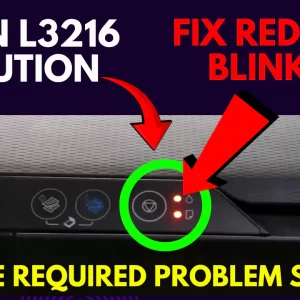
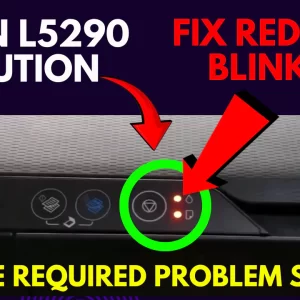
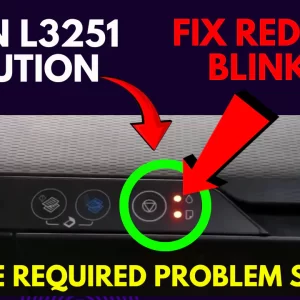
Reviews
There are no reviews yet.