How to Use Epson L200 Adjustment Software
- Extract the downloaded Epson L200 Resetter Tool zip file into a folder. Inside the folder double-click on ‘Adjprog.exe’ file to run this utility.
- Click on Accept.
- Automatic Select Print If Not Selected Your Printer to Manualy Printer Select Then Now click on ‘Particular adjustment mode’.
- In this window select ‘Waste ink pad counter’ and then click ‘OK’.
- In this window, check ‘Main Pad Counter’, ‘FL Box Counter’ and ‘Ink tube counter’ checkboxes. Then, click on the ‘Initialization’ button.
- Now click ‘OK’.
- Click ‘Finish’ to complete the process.
This Adjustment software from Epson can be used for many things, such as Adjusting EEPROM Data Copy, Bi-D adjustment PF band adjustment, Initial Setting, Top margin adjustment, Cleaning/Ink Charge, Head ID Input, EEPROM dump, angular adjustment, Small ink reset counter, etc.
If you have Epson L200, then Epson L200 Resetter Tool is a must-have, also it’s completely free software.

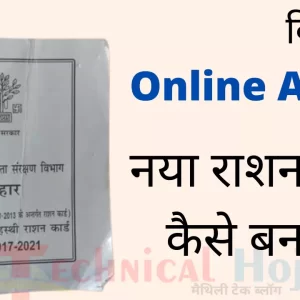
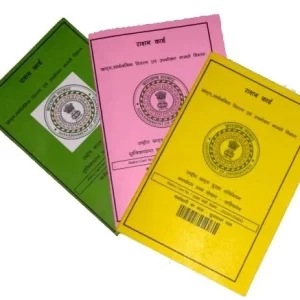
Reviews
There are no reviews yet.